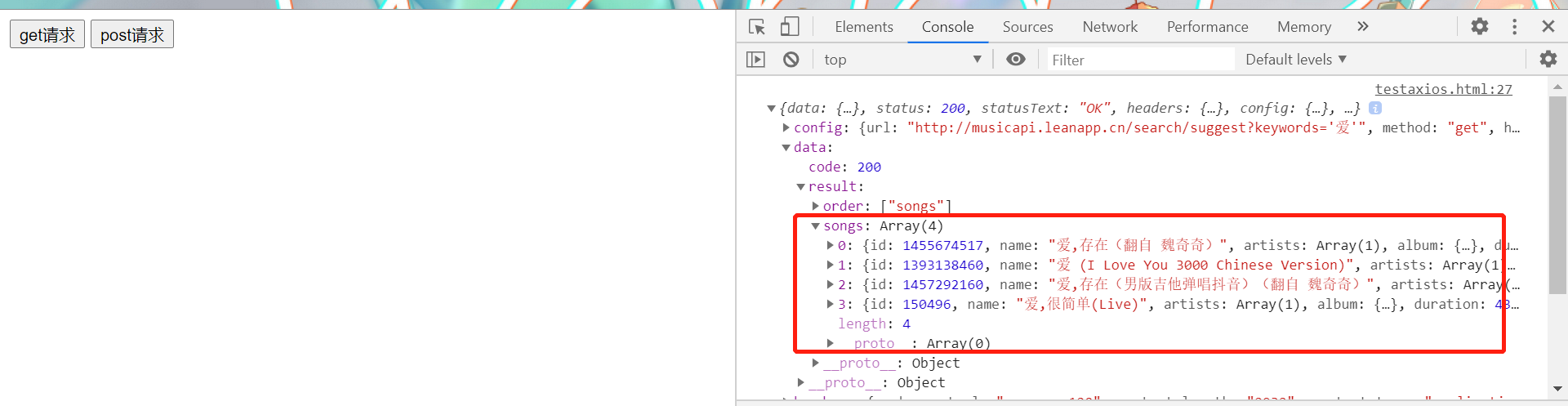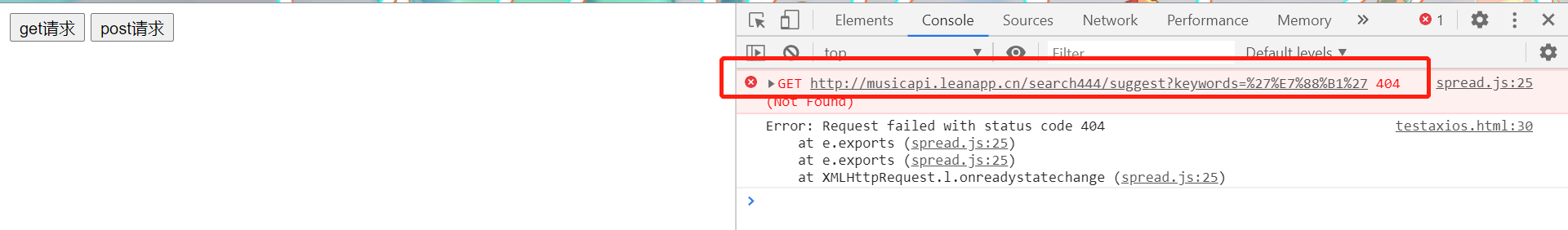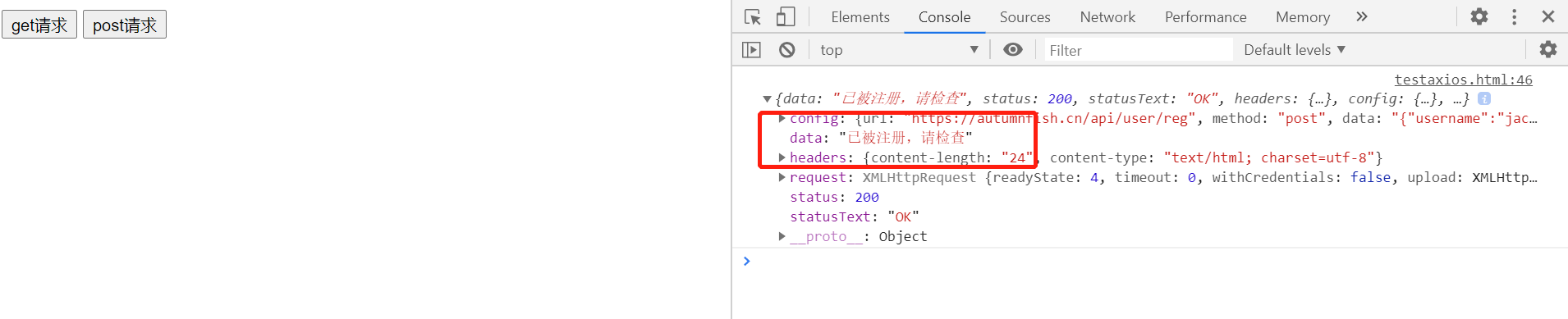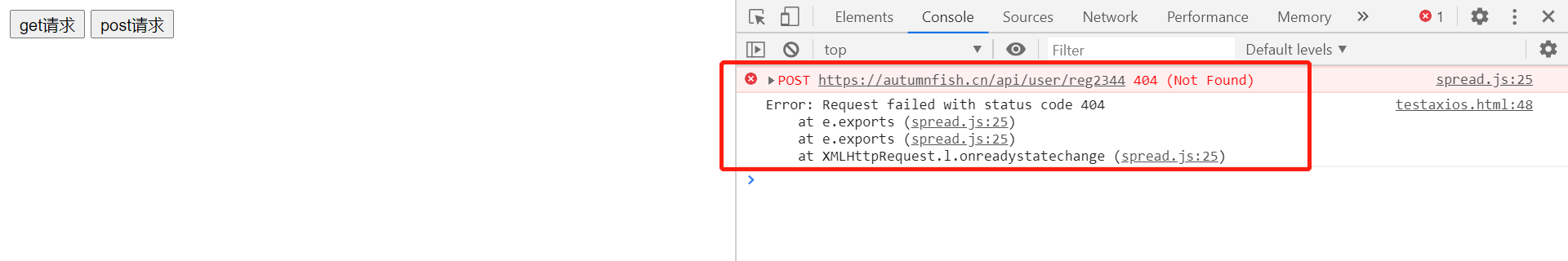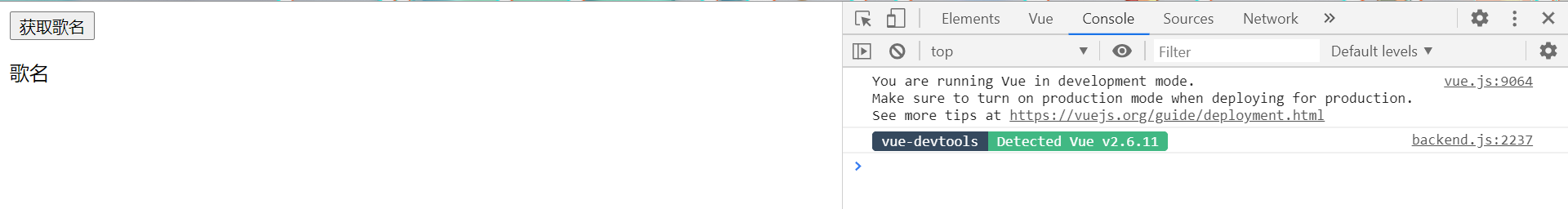vue-axios的get请求个post请求
Axios 是一个基于 promise 的 HTTP 库,可以用在浏览器和 node.js 中,能够拦截请求和响应,能转换请求与响应数据,能取消请求,自动转换Json格式,浏览器端支持CSRF(跨域请求)
一、单纯的axios请求
1、get请求
直接简单的用script引入axios库,然后编写axios的get请求,get请求参数为字符串,然后在浏览器进入开发者模式查看效果。
1
2
3
4
5
6
7
8
9
10
11
12
13
14
15
16
17
18
19
20
21
22
23
24
25
26
27
28
29
30
31
32
33
34
35
36
37
38
39
40
41
42
43
44
45
46
47
48
49
50
51
52
53
54
55
56
57
58
59
| <html>
<head>
<meta charset="utf-8" />
<title>axios</title>
<script src="https://cdn.bootcdn.net/ajax/libs/axios/0.20.0-0/axios.min.js"></script>
</head>
<body>
<input type="button" value="get请求" class="get" />
<input type="button" value="post请求" class="post" />
<script>
/*
接口1:http://musicapi.leanapp.cn/search/suggest
请求方法:get
参数:keywords
响应:歌曲名称
*/
document.querySelector('.get').onclick = function () {
axios
.get("http://musicapi.leanapp.cn/search/suggest?keywords='爱'")
.then(
function (response) {
console.log(response)
},
function (err) {
console.log(err)
}
)
}
</script>
</body>
</html>
|
点击get请求,请求成功返回数据
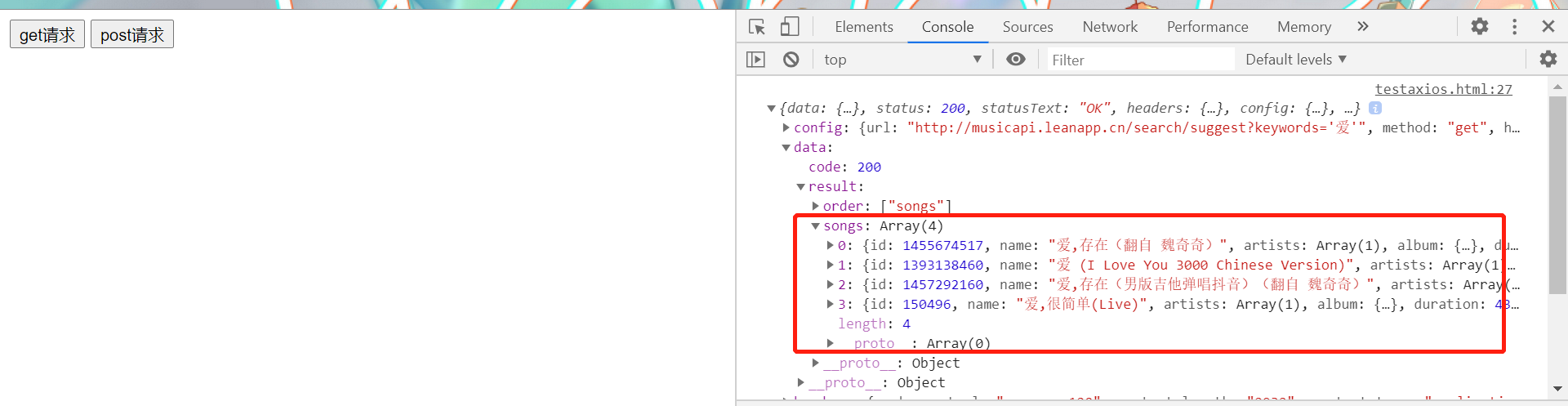
修改url,发出错误请求后会执行function(err)执行计划好的逻辑。
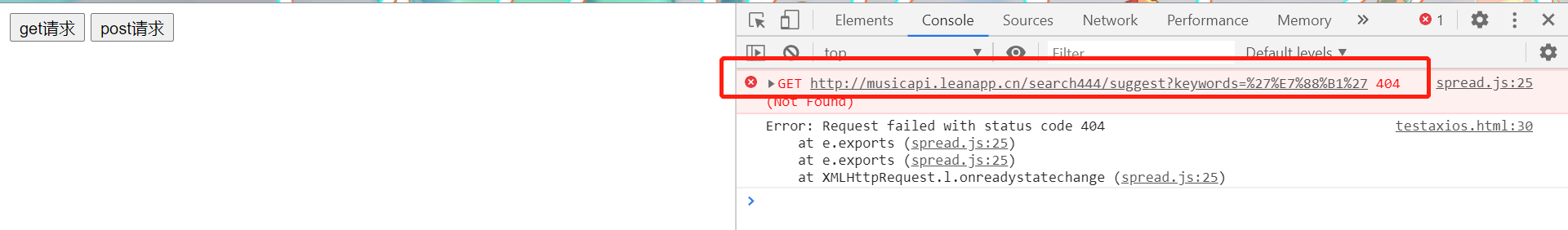
2、post请求
同样的编写post请求函数,使用一个用户注册接口进行学习。post请求所携带参数为对象形式。
1
2
3
4
5
6
7
8
9
10
11
12
13
14
15
16
17
|
document.querySelector(".post").onclick = function () {
axios.post("https://autumnfish.cn/api/user/reg", {
username: "jack"
})
.then(function (response) {
console.log(response);
}, function (err) {
console.log(err)
})
}
|
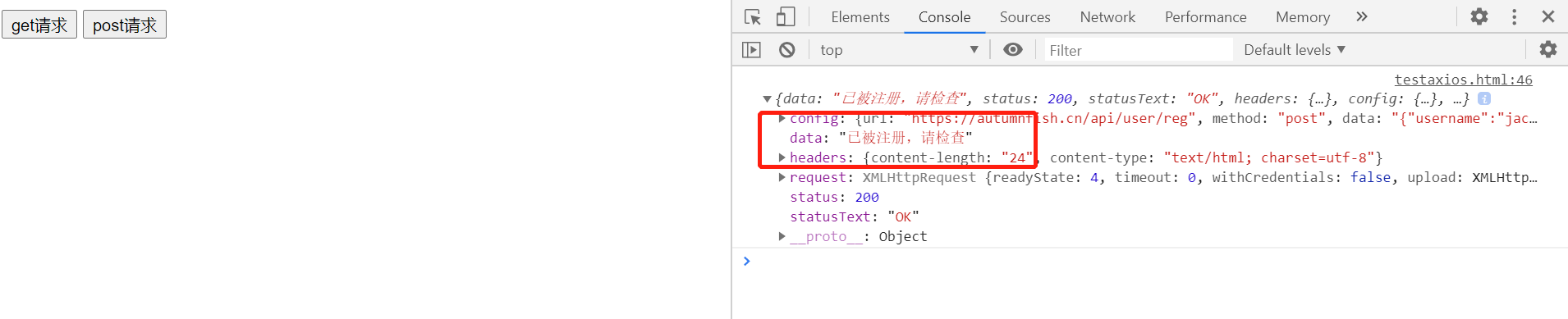
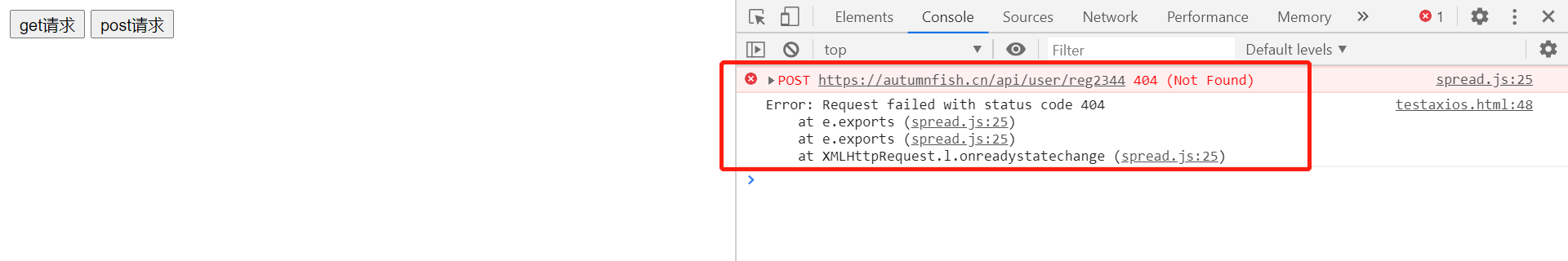
二、结合axios+vue
同样简单的用script映入axios和vue.js。
因为二者没有相互依赖关系,所以先后顺序可以不用考虑。
1
2
3
4
5
6
7
8
9
10
11
12
13
14
15
16
17
18
19
20
21
22
23
24
25
26
27
28
29
30
31
32
33
34
35
36
37
38
39
40
41
42
43
| <!DOCTYPE html>
<html>
<head>
<meta charset="utf-8" />
<title>axios</title>
<script src="https://cdn.jsdelivr.net/npm/vue/dist/vue.js"></script>
<script src="https://cdn.bootcdn.net/ajax/libs/axios/0.20.0-0/axios.min.js"></script>
</head>
<body>
<div id="app">
<input type="button" value="获取歌名" @click=getName>
<p> {{name}} </p>
</div>
<script>
/*
接口1:http://musicapi.leanapp.cn/search/suggest
请求方法:get
参数:keywords
响应:歌曲名称
*/
var app = new Vue({
el: "#app",
data: {
name: "歌名"
},
methods: {
getName: function () {
var that = this; //保存this
axios.get("http://musicapi.leanapp.cn/search/suggest?keywords='爱'").then(function (
response) {
console.log.response //输出返回的信息
console.log(response.data.result.songs[0].name); //选择第一首歌曲名
that.name = response.data.result.songs[0].name; //将歌曲名赋值给外面的this
}, function (err) {
console.log(err)
})
}
}
})
</script>
</body>
</html>
|
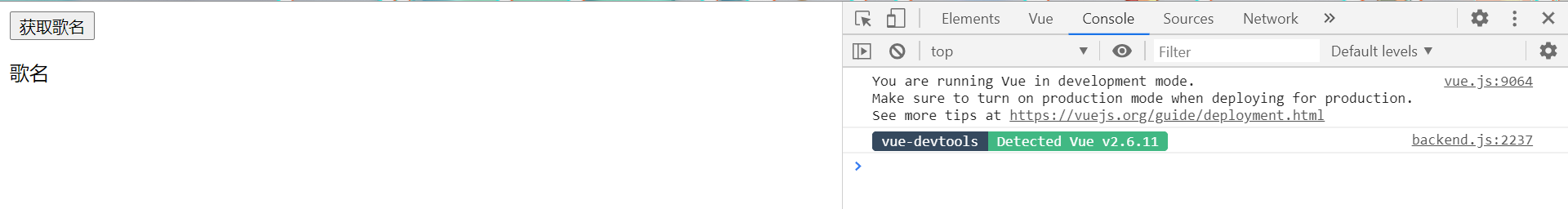
点击获取歌名按钮